
Now, PadsHelper is design for Power Logic and Power PCB 5.0 PADS Logic and PADS Layout 2005 PADS Logic and PADS Layout 2007 PADS Logic and PADS Layout 9.0 / 9.1
目前, Pads助手支持如下版本的PADS软件: Power Logic and Power PCB 5.0 PADS Logic and PADS Layout 2005 PADS Logic and PADS Layout 2007 PADS Logic and PADS Layout 9.0 / 9.1
How to Use.
1. First start PadsHelper, PadsHelper will stay in you tray area of taskbar.
如何使用
1. 第一步, 启动Pads助手, Pads助手将显示在任务栏的托盘区.
2. Double click .SCH or .PCB file to start PADS Logic or PADS Layout (Power Logic or Power PCB). Then you can drag , zoom in or zoom out your drawing. (Sometime when you create a new SCH or PCb file, You should save this file to you disk first, then PadsHelper can operate it)
2. 双击.SCH或者.PCB文件打开PADS Logic或者PADS Layout(Power Logic / Power PCB)画图软件. 然后您就可以用鼠标右键(或者中键)拖动图纸, 或者用滚轮放大缩小图纸了. (有些时候当您创建新的原理图或者PCB文件, 您需要把文件保存一下, 然后才可以拖拉它)
3. You can Right Click PadsHelper icon to show a menu that you can select a function from it.
3. 右击托盘区的Pads助手图标, 会弹出一个菜单. 可从中选择一个您想要的菜单项.
4. Slect Options Item from menu above will open Options Dialog. You can config PadsHelper from it.
4. 从菜单中选择"选项"将打开"选项对话框", 从而您可以配置Pads助手.
5. Select Sch. Renumber Item from menu above will open Schematic Renumber dialog. You can renumber schematic parts number from it.
4. 从菜单中选择"原理图编号器"将打开"原理图编号器"对话框. 你可以对原理图元件进行批量编号.
Hi! introduce a pretry good tool for PADS Logic/PADS Layout (Power Logic/Power PCB)
As we know, PADS Logic can not Auto Renumber parts.
This tool can help us renumber parts in schematics.
Keyboard enhancement. Custom Your own keyboard shortcuts instead of PADS menus and shortcuts.

You can get it form its web site:
http://padshelper.weebly.com/downloads.html
As we know, PADS Logic can not Auto Renumber parts.
This tool can help us renumber parts in schematics.
1.Drag Drawing by Right or Middle Mouse Button.
1. 用鼠标右键或者中键拖动图纸.
2.Use Mouse Wheel to Zoom in/Zoom out Drawing.
2.用鼠标滚轮放大缩小图纸
3.Renumber Parts for Schematic file.
3. 批量编号原理图元件.
4.Keyboard enhancement. Custom Your own keyboard shortcuts instead of PADS menus, shortcuts and modeless commands.
4. 键盘增强. 自定义键盘快捷键代替PDS的菜单,快捷键和非模式命令.
Keyboard enhancement. Custom Your own keyboard shortcuts instead of PADS menus and shortcuts.

You can get it form its web site:
http://padshelper.weebly.com/downloads.html
v2.1.0 has released
v2.1.0 released
New Features:
1. Can use a single keyboard key or key combination instead of PADS modeless command.
2. Fast II drag mode.

New Features:
1. Can use a single keyboard key or key combination instead of PADS modeless command.
2. Fast II drag mode.

Free Trials:
PadsHelper runs as a fully functional trial for some times without a serial number, and can subsequently be activated with the purchase of a license. No reinstallation or reconfiguration is required.
Free Trials:
PadsHelper runs as a fully functional trial for some times without a serial number, and can subsequently be activated with the purchase of a license. No reinstallation or reconfiguration is required.
免费试用:
Pads助手提供不限制功能的免费试用版下载(但是限制使用次数). 在用户输入购买序列号注册后, 无需再次下载安装, 软件自动升级成为正式版.
Latest Build:
Version: 2.1.0 Release Date: Apr/19/2010
最新版下载:
版本: 2.1.0 发布时间: 2010年4月19日
| padshelper2.1.0en.zip |
| padshelper2.1.0cs.zip |
What's New
v2.1.0 (Apr/19/2010) [+] Using keyboard key to replace PADS modeless commands. [+] Fast II Drag Mode. [~] Fix some bugs.
更新记录
v2.1.0 (2010年4月19日) [+] 使用键盘按键代替PADS非模式命令. [+] "快速2"拖拉图纸模式. [~] 修改一些错误.
If you think it is good, please reply, let more people know.

Also It enhances the function of mouse, we can use mouse wheel zoom in/out
or use right/middle mouse button drag our drawings.
or use right/middle mouse button drag our drawings.
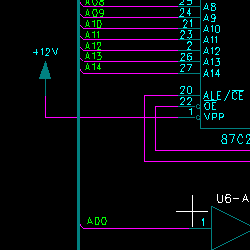
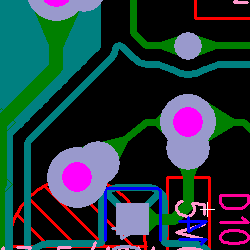
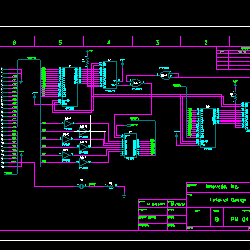
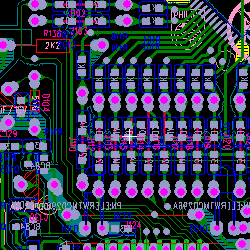



















沒有留言:
張貼留言